This Minecraft tutorial explains how to trade with a villager with screenshots and step-by-step instructions. We also take a look at the 5 different types of villagers and the possible trades with each.
Types of Villagers
There are 6 types of villagers in Minecraft. Each type of villager has unique clothing and appearance that relates to the profession, and each profession has different careers possible.
Here is a list of the professions and careers for a villager:
| Clothes | Profession ID | Career ID |
|---|---|---|
| Brown Robe | 0 | 1 = Farmer 2 = Fisherman 3 = Shepherd 4 = Fletcher |
| White Robe | 1 | 1 = Librarian |
| Purple Robe | 2 | 1 = Cleric |
| Black Apron | 3 | 1 = Armorer 2 = Weapon Smith 3 = Tool Smith |
| White Apron | 4 | 1 = Butcher 2 = Leatherworker |
| Green Robe | 5 | 1 = NitWit |
Villager Trades
Each villager will have different trades depending on its career. When a villager spawns naturally, it will only a few trades available. As you trade with a villager, new trades will be unlocked.
When trading, some villagers are more greedy than others. Each villager may ask for a different amount for a trade than another villager.
TIP: Visit our Villager page to explore the different trades that you can do with the different types of villagers.
Trade with a Villager
Now that you understand about the different types of villagers, let's explore how to trade with one of them in Minecraft. The game control to trade with a villager depends on the version of Minecraft:
- For PC/Mac, right click on the villager.
- For Pocket Edition (PE), you move your pointer over the villager and press the Trade button.
- For PS3 and PS4, press the L2 button on the PS controller.
- For Xbox 360 and Xbox One, press the LT button on the Xbox controller.
- For Windows 10 Edition, right click on the villager.
- For Education Edition, you can not trade with a villager yet.

When you initiate the trade with the villager, a trade window will appear.
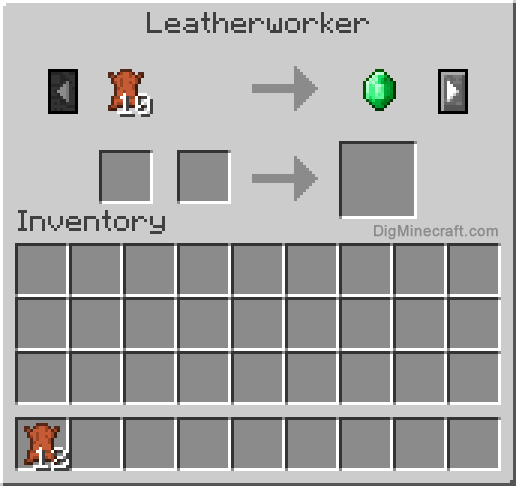
In this example, the villager is a leatherworker and you can trade 10 leather to get 1 emerald from this villager.
TIP: Usually a villager has more than one trade offer available, so make sure you have a look at them all. You can move between trades by clicking on the right and left arrows near the top of the trade window.
Next, offer the villager 10 leather by moving at least 10 leather into a box on the left side of the trade. In this example, we will move 12 leather into the left box.
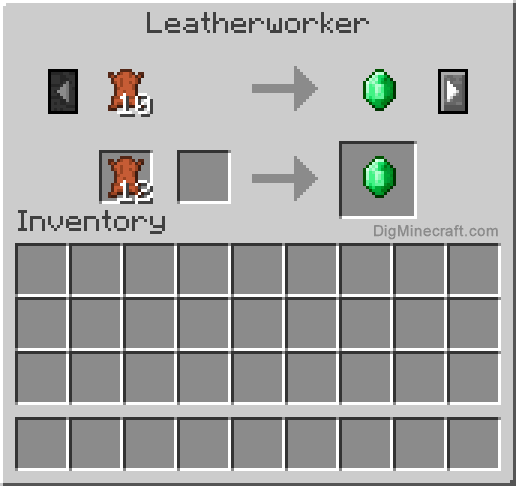
Now that you have offered the villager 10 leather, the emerald will appear in the box on the right. The villager is offering you 1 emerald in exchange for the 10 leather. Move the emerald into your hot bar to complete the trade.
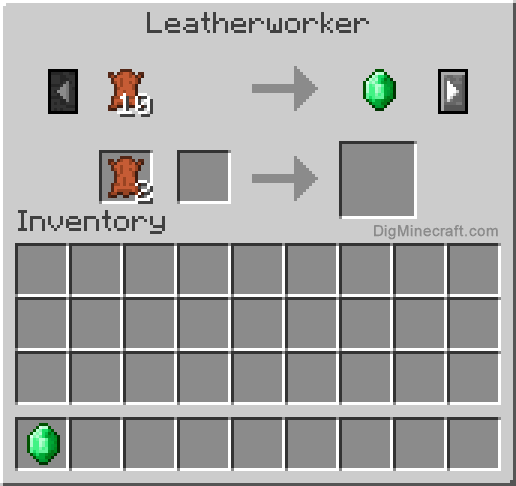
Now that the trade is complete, the villager will take 10 leather from the left box and leave 2 leather behind. Move the unused leather back to your inventory.
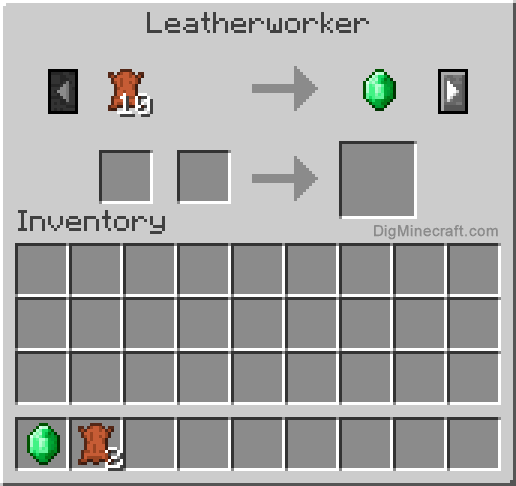
After this trade, you should have 1 emerald and 2 leather in your inventory. You can trade with the villager again if you wish.
Congratulations, you just learned how to trade with a villager in Minecraft.
Easy "water hack" burns 2 lbs OVERNIGHT
ReplyDeleteAt least 160,000 women and men are trying a simple and SECRET "water hack" to lose 1-2 lbs each and every night in their sleep.
It is scientific and it works with anybody.
Just follow these easy step:
1) Get a drinking glass and fill it half full
2) And then learn this crazy HACK
so you'll be 1-2 lbs skinnier in the morning!