This Minecraft tutorial explains how to craft a shield with screenshots and step-by-step instructions.
In Minecraft, a shield is a defensive item and is one of the many items of armor that you can make. It is used to protect a player against attacks.

Let's explore how to make a shield.
Supported Platforms
A shield is available in the following versions of Minecraft:
| Platform | Supported (Version*) |
|---|---|
| Yes (1.9) | |
| No | |
| No | |
| No | |
| No | |
| No | |
| No | |
| No | |
| No |
* The version that it was first introduced, if applicable.
Where to find a Shield in Creative Mode
Here is where you can find a shield in the Creative Inventory menu:
| Platform | Version(s) | Creative Menu Location |
|---|---|---|
| PC/Mac | 1.9 - 1.12 |
Required Materials to make a Shield
In Minecraft, these are the materials you can use to craft a shield:
TIP: You can use any type of wood plank! You don't have to gather them all.
How to craft a Shield in Survival Mode
1. Open the Crafting Menu
Before you can craft this item, make sure you have the required materials and acrafting table. The crafting table gives you the 3x3 crafting grid that looks like this:
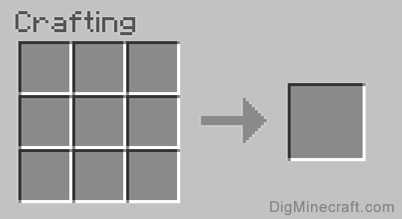
Next, stand in front of your crafting table.

The game control to open your crafting table depends on the version of Minecraft:
- For PC/Mac, right click on the crafting table.
- For Pocket Edition (PE), you tap on the crafting table.
- For PS3 and PS4, press the Square button
 on the PS controller.
on the PS controller. - For Xbox 360 and Xbox One, press the X button
 on the Xbox controller.
on the Xbox controller. - For Windows 10 Edition, right click on the crafting table.
- For Wii U, press the Y button on the gamepad.
- For Education Edition, right click on the crafting table.
2. Add Items to make a Shield
In the crafting menu, you should see a crafting area that is made up of a 3x3 crafting grid. To make a shield, place 1 iron ingot and 6 wood planks in the 3x3 crafting grid.
When crafting with wood planks, you can use any kind of wood planks, such as oak,spruce, birch, jungle, acacia, or dark oakwood planks. In our example, we are using oak wood planks.
When making a shield, it is important that the iron ingot and wood planks are placed in the exact pattern as the image below. In the first row, there should be 1 wood plank in the first box, 1 iron ingot in the second box and 1 wood plank in the third box. In the second row, there should be 3 wood planks. In the third row, there should be 1 wood plank in the second box. This is the Minecraft crafting recipe for a shield.

Now that you have filled the crafting area with the correct pattern, the shield will appear in the box to the right.

3. Move the Shield to Inventory
Once you have crafted a shield, you need to move the new item to your inventory.
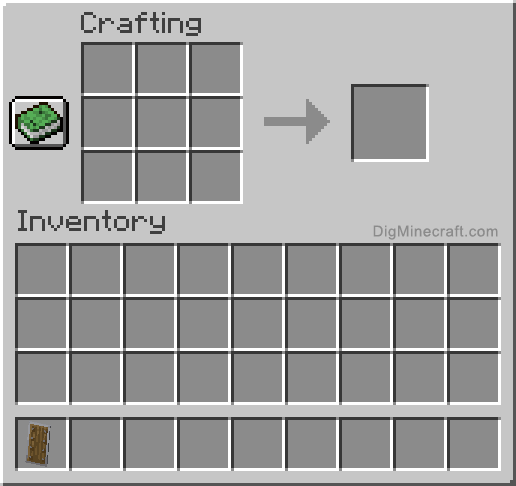
Congratulations, you have made a shield in Minecraft! Now customize it with patterns, stripes and colors.
Item ID and Name
In Minecraft, a shield has the following Name, ID and DataValue:
| Description (Minecraft ID Name) | ID | DataValue | Version |
|---|---|---|---|
| Shield (shield) | 442 | 0 | 1.9 |
See a complete list of Minecraft IDs that is interactive and searchable.
 Give Command in Minecraft PC/Mac
Give Command in Minecraft PC/Mac
In Minecraft PC/Mac 1.9, 1.10, 1.11 and 1.12, the /give command for Shield is:
/give @p shield 1 0
Enchantments for Shield
In Minecraft, you can enchant a shield with the following enchantments:
| Enchantment | Platform(s) |
|---|---|
| Curse of Vanishing | |
| Mending | |
| Unbreaking |
See a complete list of Minecraft Enchantments that is interactive and searchable







ROBLOX is empowered by an ever growing membership base of more than 300,000 creator players who generate an infinite variety of highly immersive experiences.
ReplyDeleteThese experiences range from 3D multiplayer games and competitions, to interactive adventures where players can take on new identities imagining what it would be like to be a dinosaur, a miner working a mine or an astronaut out in space.