This Minecraft tutorial explains how to fish using a fishing rod with screenshots and step-by-step instructions.
In Minecraft, there are different types of fish that you can catch in the game with a fishing rod and add to your inventory. Before you can do this, you will need to know how to cast and reel in a fishing rod. Let's learn how to use a fishing rod.
Required Materials to Fish
In Minecraft, these are the materials you can use to fish:
TIP: You can use either a fishing rod or an enchanted fishing rod to catch fish.
Steps to Fish
1. Hold the Fishing Rod
When you are standing in front of water, select the fishing rod in your hotbar.

2. Cast the Fishing Line
The game control to use the fishing rod to cast into the water depends on the version of Minecraft:
- For PC/Mac, right click to cast the fishing line.
- For Pocket Edition (PE), you tap theFish button.
- For PS3 and PS4, press the L2 button on the PS controller.
- For Xbox 360 and Xbox One, press the LT button on the Xbox controller.
- For Windows 10 Edition, right click to cast the fishing line.
- For Wii U, press the ZL button on the gamepad.
- For Education Edition, right click to cast the fishing line.

Now once you've casted your fishing line into the water, you should see the fishing line extend into the water and at the end is a bobber or float.
3. Wait for a Fish to Bite
Very soon, you should start to see bubbles start pop out of the water from the fish swimming. If you wait patiently, the bubbles will get closer to your fishing line and then the bobber should get pulled under the water.
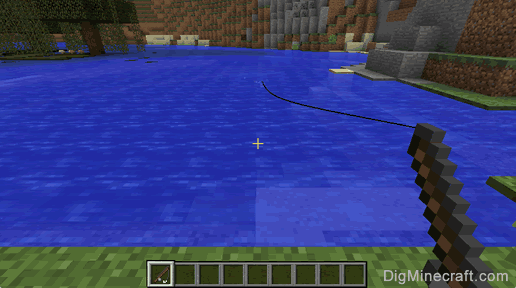
4. Reel in the Fishing Line
Now for the next step, you have to be very quick! As soon as the bobber goes under the water, you have to reel back in your fishing line.
The game control to reel in the fishing line depends on the version of Minecraft:
- For PC/Mac, right click to reel in.
- For Pocket Edition (PE), you tap theFish button.
- For PS3 and PS4, press the L2 button on the PS controller.
- For Xbox 360 and Xbox One, press the LT button on the Xbox controller.
- For Windows 10 Edition, right click to reel in.
- For Wii U, press the ZL button on the gamepad.
- For Education Edition, right click to reel in.

If you were fast enough, you will catch a fish and it will be added to your inventory. If you didn't catch a fish, give it another try. It might take some practice.
Congratulations, you just learned how to fish in Minecraft.


0 comments:
Post a Comment