This Minecraft tutorial explains how to rocket propel the elytra with screenshots and step-by-step instructions.
You use elytra wings in Minecraft to glide through the air, but you can go even faster if you rocket propel your elytra wings. Let's explore how to do this.
Required Materials
In Minecraft, these are the required materials to rocket propel the elytra:
How to Rocket Propel Elytra Wings
Let's show you how to propel yourself even faster with elytra wings by using fireworks rockets.
1. Put on the Elytra Wings
First, make sure that you are wearing your elytra wings.
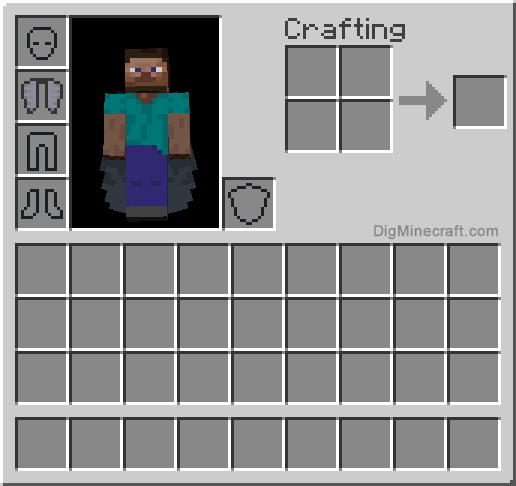
TIP: If you don't know how to put on the elytra wings, read our tutorial called How to Use the Elytra.
2. Add Firework Rockets to Inventory
Next, make sure you have firework rocketsadded to your hot bar.

In this tutorial, we have added 4 firework rockets to our hot bar.
3. Glide using the Elytra
Find somewhere high to start gliding. In this example, we will go to the top of a mountain.
TIP: We have changed our camera view to show you what it looks like to use the elytra.

Next, run off the side of the mountain. The game control to open the elytra wings depends on the version of Minecraft:
- For PC/Mac, press the SPACE to open the elytra wings so that you start to glide.
- For Pocket Edition (PE), tap once on the Jump button.
- For PS3 and PS4, press the X button
 on the PS controller.
on the PS controller. - For Xbox 360 and Xbox One, press the A button on the Xbox controller.
- For Windows 10 Edition, press the SPACE to open the elytra wings.
- For Wii U, press the A button on the gamepad.
- For Education Edition, press the SPACEto open the elytra wings.
TIP: If you walk too slowly off the mountain, you may tumble down and fall before the elytra opens. It is safest to run off the mountain by pressing the run button. Also, with this extra speed, you will glide farther.

4. Use Firework Rocket
Now that you are gliding, you will want to use one of the fireworks rockets to propel yourself faster. The game control to use the rocket depends on the version of Minecraft:
- For PC/Mac, right click to use the firework rocket.
- For Pocket Edition (PE), there are no firework rockets yet.
- For PS3 and PS4, press the L2 button on the PS controller.
- For Xbox 360 and Xbox One, press the LT button on the Xbox controller.
- For Windows 10 Edition, there are no firework rockets yet.
- For Wii U, press the ZL button on the gamepad.
- For Education Edition, there are no firework rockets yet.

You will hear the sound of the fireworks being used and white effects will shoot out from behind you. You will now propel forward faster from the firework rocket.
TIP: As you start to slow down, use another firework rocket to propel yourself again.
Congratulations, you just learned how to rocket propel the elytra in Minecraft.


0 comments:
Post a Comment